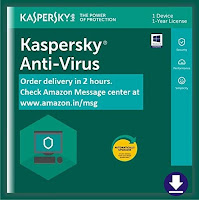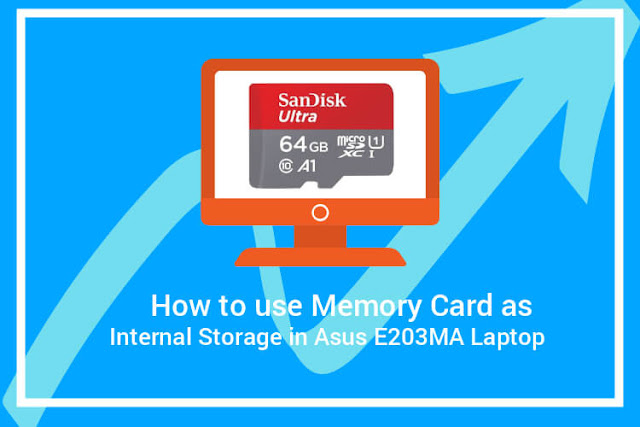Asus Vivobook E203 MA in Pictures

Asus Vivobook E203 MA in Photos Images Asus Vivo Book E203MA Asus Vivo E203MA Packing Asus Vivo E203MA In Box Accessory Asus Vivobook E203 MA Laptop Asus Vivobook E203 MA Left Ports Asus Vivobook E203 MA Left Ports Asus Vivobook E203 MA Back Side Asus Vivobook E203 MA Keyboard Asus Vivobook E203 MA Display Asus Vivobook E203 MA Display Asus Vivobook E203 MA Windows 10 Home Asus Vivobook E203 MA Charger Asus Vivobook E203 MA Charger Point Asus Vivobook E203 MA Charger Wire